How to add “Reactions” to your Blogger template

Adding the code to your template
Unfortunately, setting up this feature doesn’t simple as Blogger comment form, you need to add some lines of code to your template.If you are using a default Blogger template with no modifications to widgets or the post layout, nothing more to do because the code is added.
If you are using a customized Blogger template, you will need to add the required code to your template manually. In this case, go to Layout -> Edit HTML in your Blogger dashboard. Make sure the check box “Expand widget templates” is checked.
Langganan:
Posting Komentar
(
Atom
)





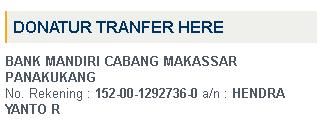
Tidak ada komentar :
Posting Komentar